Horizon Workrooms is both one of the most important and most commonly misunderstood parts of the metaverse. As one of Meta’s most significant metaverse projects, it’s easy to see why there’s so much potential wrapped up in it. And you’ll soon discover how you can use this powerful platform.
Quick Menu:
- Meta: The Parent of Horizon Workrooms
- What Is Horizon Workrooms?
- Meta Quest: The Device Needed to Use Horizon Workrooms
- Horizon Workrooms Features
- How Do You Get Started With Horizon Workrooms?
- Safety and Privacy in Horizon Workrooms
- Other Meta Horizon Products
- The Role of Horizon Workrooms Among the Other Metavese Companies
Meta: The Parent of Horizon Workrooms
Facebook shocked the world when it rebranded as Meta. And that’s precisely what the company intended. Facebook wanted to send a strong message about the metaverse. The metaverse is the future, and Facebook’s rebranding shows that it’s leading the way. The company went on to create metaverse hardware like the Oculus VR headset.
And there’s now a whole Facebook metaverse under the Horizon banner. Of course, Horizon Workrooms is part of this metaverse. But you can also buy and sell in Horizon Marketplace. Horizon Home offers a cozy home away from home, while Horizon Worlds presents a vast digital universe.
For more information about the Facebook Metaverse, read “Facebook Metaverse; Explained, Examples, Devices, Vision & Critics”.
Video: Introducing Meta
What Is Horizon Workrooms?
Some parts of the Horizon metaverse brand are easier to understand than others. For example, Horizon Worlds offers what the name suggests. It’s a collection of metaverse virtual worlds to explore or develop. But Horizon Workrooms is a little more challenging to understand at a glance.
The platform’s a virtual work-focused space accessible through virtual reality headsets and the Web. One of the most critical aspects of Horizon Workrooms is that you’ll always have the tools needed for any environment. This doesn’t just mean that you can have instant access to keyboards or whiteboards. If you’re engaging with coworkers, you even have tools for social interaction. So when you’re showing work on a whiteboard, you can smile at notable suggestions or show appreciation for your audience. It’s essentially an online office that can be everything to everyone.
Video: Horizon Workrooms – Remote Collaboration Reimagined
Meta Quest: The Device Needed to Use Horizon Workrooms
Indeed, you can still use some of the basic Horizon Workrooms functionality without a VR headset. However, you’ll need to jump into the metaverse to get the most out of the platform. Headsets like the Meta Quest offer an immersive experience that lets you feel like you’re truly in a shared physical environment with your entire team.
As the name suggests, the Meta Quest was created by Meta. As such, you can be sure that it offers perfect integration with Meta’s various VR projects. And because the Meta Quest comes from Meta, you’ll see some of the most cutting-edge metaverse-related technologies on display within the device. For example, the hardware has a free-roaming system but still offers a beautiful 1832×1920 display.
You can get an even more in-depth look at this powerful technology in the article “Oculus Quest 2; Overview, Features, Accessories and More!”.
Video: Introducing Oculus Quest 2
Horizon Workrooms Features
Now that you’ve seen a general overview of Horizon Workrooms, you’re probably wondering about the specifics. Just what makes it such an innovative platform? There’s a multitude of benefits to be found in Horizon Workrooms. But the following elements are among the most important.
Shared Whiteboard
It’s little surprise that whiteboards are such a foundational element within Facebook Horizon Workrooms. Standard whiteboards are an essential part of many office jobs. You can easily lay out complex visual concepts on a whiteboard while allowing for easy modification by your coworkers.
Horizon Workrooms replicates that ease of use within its metaverse implementation. You can manipulate whiteboards with your controller. And the digital nature of the environments also allows for proper integration with your computer. For example, you can pin your digital images to a whiteboard. And the finalized whiteboard can even be exported as an image file.

Image attribution: Meta
Mixed Reality Space
The exportable whiteboards are just the beginning of Horizon Workroom’s mixed reality features. Users can seamlessly move a wide variety of content between VR and their desktop or phone. You can essentially bring everything on your desk into Workroom’s virtual world.
And the Oculus Remote Desktop app even lets you control your peripherals and see your desktop through a real-time stream. You can share specific elements of that view with other people in Workrooms through seamless screen sharing. From start to finish, Workrooms offers a new way to have always-on access to all of your work at any time.
Video: Zoom + Oculus
Customizable Avatars & Spatial Audio
Avatars are one of the most apparent advantages of the metaverse over other forms of communication. An avatar is essentially a digital representation of yourself within a metaverse setting. You, and your coworkers, can exist in Workrooms as a part of that environment.
This provides a more natural way to relate to people than if you were using a simple webcam chat. And spatial audio even replicates the experience of voices growing louder or softer as you approach someone. This means that Horizon Workrooms can copy everything that makes in-person collaboration so effective.

Image attribution: Meta
Hand-Based Navigation
Virtual reality often uses hardware-based controllers to interact with the environment. But Horizon Workrooms was designed from the ground up to use the Quest headset’s inside-out cameras. This means that the system will track your hands and fingers and map them into Horizon Workrooms.
You can manipulate the world of Workrooms with your hands similarly to how you’d go about it in the offline world. Though you can, of course, also seamlessly switch to other input systems. For example, you’d probably prefer using your physical keyboard to type a report. Workroom’s input always feels natural.
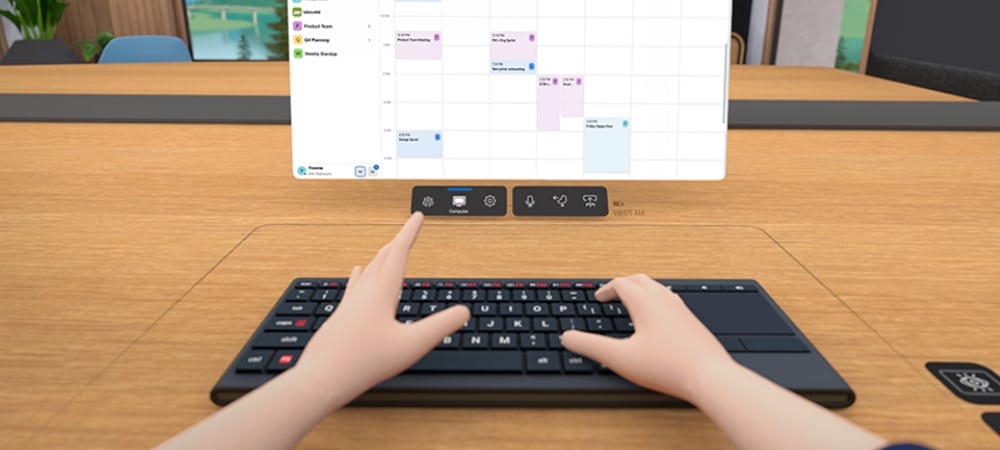
Image attribution: Meta
Notes, Other Apps & Synchronization
You’ve seen that Horizon Workrooms makes it easy to share data. Whether that’s between your computer and VR workspaces or your coworkers, but that’s only the tip of the Workrooms iceberg. The system offers advanced synchronization for all rooms in Workrooms.
Every room has a corresponding area on the Web where you can work with your data. And you can move information in the other direction as well. Your digital calendar data, notes, and chat messages can be pushed into Workrooms from your desktop or the Web. And data from Workrooms is persistent, so you can easily grab older notes.
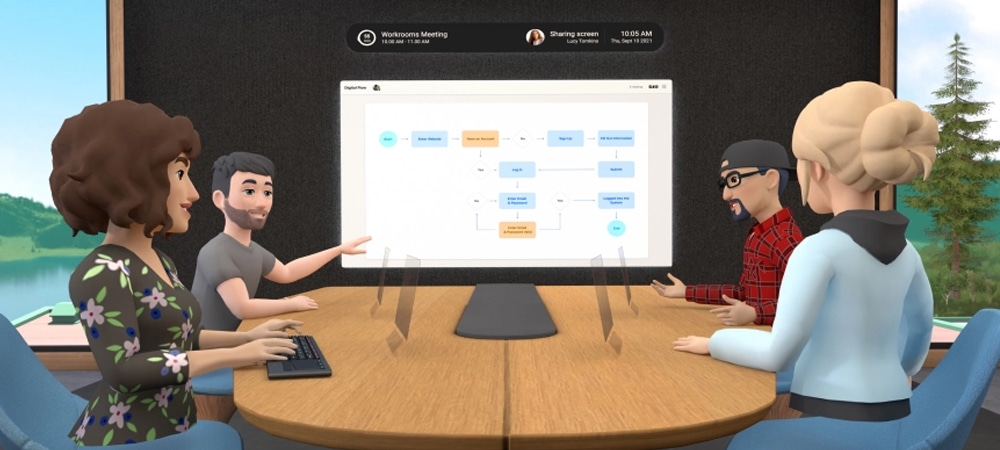
Image attribution: Meta
How Do You Get Started With Horizon Workrooms?
Openness has been essential for Horizon Workrooms since the initial open beta testing. And today, anyone over eighteen can sign up for Workrooms. Doing so will instantly grant them the ability to create a whole new virtual office space for their team. However, some requirements need to be kept in mind. One of the most important is that Workroom accounts are separate from both Facebook and Oculus accounts. This is to ensure employees can keep their work and personal lives separate.
Workrooms also has some limits on concurrent usage. An unlimited number of people can be associated with any given workroom. However, meetings can only have a total of 50 participants at any one time. And only 16 of them can be connected through virtual reality. The first person who creates a Workrooms team will also need to use a Quest 2 virtual reality headset.

Image attribution: Meta
Safety and Privacy in Horizon Workrooms
Privacy concerns are usually of utmost importance with any platform where social connections and business needs coverage. Horizon Workrooms is no exception to that rule. In addition to the previously mentioned account separation, Workrooms implements several other security features. One of the essential privacy elements in Workrooms comes from its networking stack. Care is taken to ensure processing of sensitive information is done on a local machine rather than a remote network.
For example, Passthrough processing of your screen or keyboard is done on your own system. And nobody can see your Passthrough content unless you specifically share it with them. Users can also rest assured that they’re safe on a socially oriented level. Signing up for Workrooms means agreeing to the Facebook Community Standards and Conduct in VR Policy. By doing so a user is subject to both Meta’s rules and those of the room’s creator.
Other Meta Horizon Products
At this point, you’ve seen a wide variety of other services under the larger Horizon banner. Horizon Workrooms ultimately does a fantastic job of bringing the office into the metaverse. But there’s a vast number of tools, games, and experiences to be found in Meta’s other Horizon products.
Horizon Worlds
Horizon Workrooms is a powerful productivity tool. But everyone deserves a chance to unwind after work. And you can go from the boardroom in Workrooms to the larger metaverse of Horizon Worlds. Worlds should be thought of as more of a world of potential than a single activity or game.
The Horizon Worlds development tools have empowered users to create many different virtual environments to enjoy. The platform has everything from escape rooms to comedy clubs. You can find all you’ll need to get started with Horizon Worlds in the article “Horizon Worlds Guide; Everything to Know To Start Playing”.
Video: Horizon Worlds | Meta Quest 2
The Role of Horizon Workrooms Among the Other Metavese Companies
Meta is an undeniable leader in metaverse development. But they’re far from the only company creating metaverse-based worlds. Many of these efforts focus on metaverse game development. But there’s also a vast number of companies developing tools related to productivity. In fact, thanks to the metaverse blockchain, many metaverse projects even let you directly earn and manage funds.
But the blockchain also helps these companies maintain interoperability between their platforms for a truly expansive shared universe. You can get the full story of how other companies are developing metaverse infrastructures in the article “Metaverse Companies Building The Future; An Overview”.
Horizon Workrooms can be described in many different ways. It’s both a tool and a toolbox all in one. But the most important thing to keep in mind is that Workrooms is all about possibilities. It’s essentially a new frontier.
Did You Like This Article About Horizon Workrooms?
You might also be interested in the following articles:
- Metaverse Trends; Upcoming Milestones for the Digital Frontier
- Metaverse Startups: 10 Compelling Metaverse Startup Companies
- Apple Metaverse; How Apple Enters the New Digital Frontier
- Facebook AR Glasses; Meta’s Augmented Reality Projects





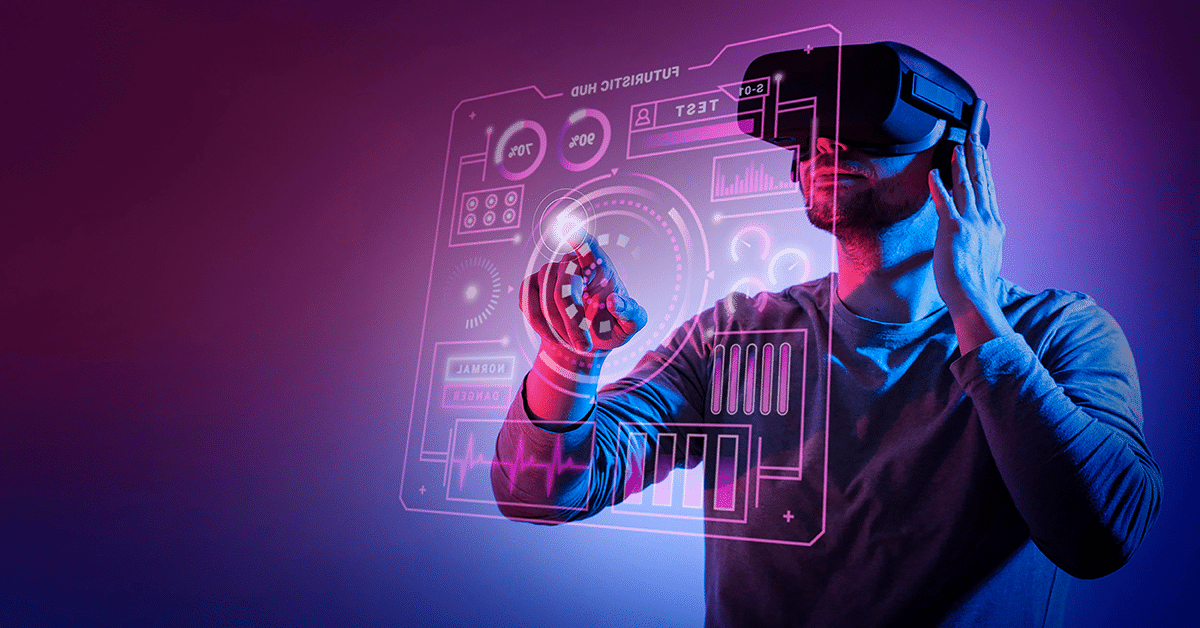



This is how our work environment continues to grow thanks to technology.