Augmented Reality Builder suites are opening up the world of AR design to everyone – even if you’re not a programmer. AR lets people integrate digital content into the physical world through phones, tablets, and AR glasses. AR builder systems give people in every profession the ability to tap into that limitless potential. The business sector can reach out to both new and old customers alike, and teachers can create more immersive lessons, and that’s only the tip of the iceberg.
In this article, you’ll discover some amazing implementations and learn how you can best leverage them in your own life.
Table of Contents:
- What is an Augmented Reality Builder?
- How Augmented Reality Builder is Transforming Digital Experiences
- Types of Augmented Reality Builders
- Key Features of AR Builder
- Top Augmented Reality Builder Solutions in 2025
- Applications of AR Builders Across Different Industries
- Augmented Reality Printing: How to Bring Static Content to Life?
- AR Marketing; Top Examples of Augmented Reality Marketing
What is an Augmented Reality Builder?
Intuitive accessibility is one of the most readily apparent elements of an augmented reality builder package. Implementing designs within augmented reality is often quite challenging. However, this particular AR development tool lets you implement some impressive concepts without requiring an extensive coding background. Instead, you’re given the ability to drag and drop elements from within easy-to-understand interfaces. Existing templates and libraries of 3D elements can further streamline the process.
This intuitive ease of use can extend to areas such as spatial mapping to anchor digital elements to physical environments, image recognition, and surface detection. The most powerful options also allow for different usage scenarios. Drag-and-drop elements are present, but these systems also let you drop into the more technical side. The systems often even automate elements like cloud-based delivery, device optimization, tracking, and rendering.
How Augmented Reality Builder is Transforming Digital Experiences
Immersive technologies give companies an undeniable competitive advantage. An augmented reality builder removes the technological hurdles typically seen with immersive tech. For users, AR software can typically be run on devices they already own, such as smartphones. Builder platforms open the door to innovative creators within companies who might not have extensive experience writing code. These elements make AR easily accessible for both organizations and users. The tools also make it easy to implement and test solid metrics. Companies who’ve done so report increased ROI and conversion rates along with reduced returns. Teachers have used AR to improve student engagement, while healthcare and manufacturing sectors have seen considerable success using AR tools in training simulations.
Types of Augmented Reality Builders
Different usage scenarios call for different, often specialized, AR builder platforms. The following AR development tool categories each offer unique benefits.
No-code AR Platforms
No-code platforms emphasize elegant simplicity and ease of use. Developers don’t write code but instead use drag-and-drop interfaces. A few taps can add interactive elements, 3D models, and even multimedia into AR. This augmented reality builder platform usually provides pre-made templates to act as a foundation for common workflows such as educational materials, promotional campaigns, and product catalogs. This category is especially well suited to educators and marketers who want to create and distribute fairly simple but still effective experiences.
SDK-based Development Frameworks
SDK-based environments are among the more complex types of AR builders. They’re, in many ways, the flip side of the no-coder options, as SDK-based frameworks require some programming proficiency. Some of the more popular language options include C#, Kotlin, Swift, and JavaScript. While SDKs are among the more complex options, they provide an unprecedented level of control. The SDK-based augmented reality creator options typically let you create connections with other platforms, custom interactions, and richer options for tracking. While more complex, these SDKs typically come with detailed documentation and examples to learn from.
Web-based AR Platforms
Web-based platforms take the accessibility of standard augmented reality builder packages to a new level. There’s no need to worry about installation or platform lock-in, as the AR comes through a standard web browser. It’s a special type of AR known as WebAR. The platforms typically use programming languages like JavaScript, WebXR, or Three.js to communicate with browsers. This technique incurs a small drop in the overall scope of options when compared to native applications. However, this is often more than made up for in conversion rates. Studies have shown conversion rates up to 10 times higher for web apps compared to downloadable apps.
Industry-specific AR Builder Solutions
The industry-specific AR builder platforms are specialized for different sectors. For example, medical training, general education, retail, manufacturing, etc. This specialization allows for significant advantages when compared to generalized AR creator packages. Workflows, assets, and integrations are all tailored to the specific needs of the user. Manufacturing implementations might have tools for CAD conversions or templates that offer instructions on maintenance steps. Systems focused on retail often provide options to display wares in a more lifelike manner, such as cloth physics. This doesn’t just expand the available options; it’s also easier to leverage your professional background within the AR design process.
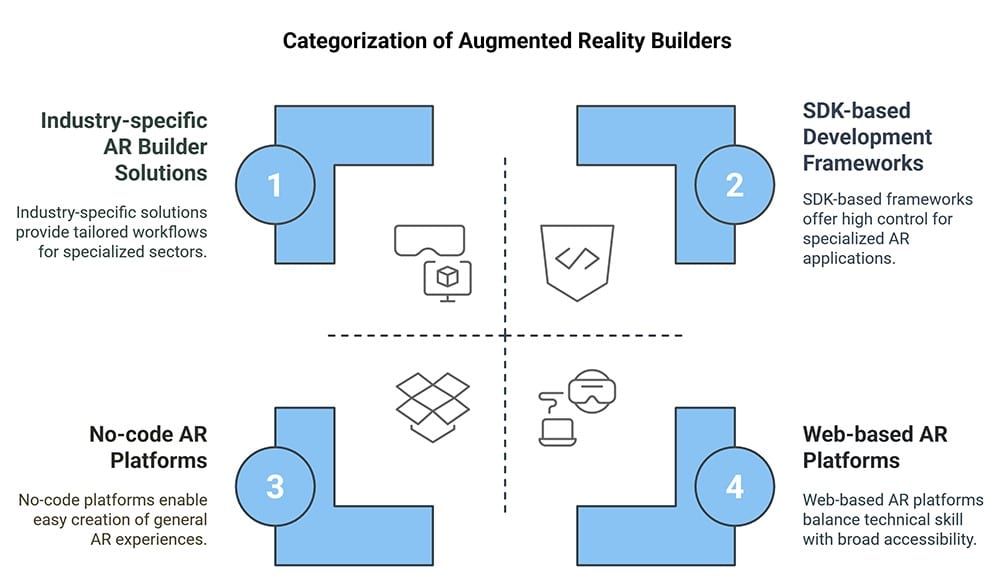
Key Features of AR Builders
The following elements are what make augmented reality builder platforms so powerful within a wide scope of usage scenarios.
- Drag-and-Drop Interface: An AR design tool typically provides options to drag-and-drop 3D elements into AR without needing to write code.
- No-Code & Low-Code Options: Templates make it easy for people with minimal programming experience to essentially write code through vision-based scripting.
- 3D Model Integration: Realism in AR is enhanced through the software’s use of 3D models with realistic physics, lighting, spatial elements, animations, and object tracking.
- Cloud-Based Platforms: AR development software can leverage the cloud for enhanced team-based projects with full real-time collaboration and remote access.
- Cross-Platform Compatibility: Increase your reach by using an AR content creator to easily target phones, tablets, and desktops with the same project.
- Analytics and Measurement: Augmented reality software provides invaluable user metrics to show conversion rates, engagement, and usage patterns to better refine your strategies.
Top Augmented Reality Builder Solutions in 2025
Augmented reality builder solutions are growing and evolving at a rapid pace. The following software packages are the top picks to keep an eye on in 2025.
BlippAR
BlippAR is an augmented reality builder with a focus on retail, business, and enterprise. It brings some special benefits to the retail space, in particular thanks to a fine-tuned visual recognition system. The system’s ability to identify and work with objects in the physical world, even in low-light conditions, makes it easy to meld with retail applications. For example, a company might leverage BlippAR to enhance physical products and create interactive bases for digital content. The system is also an example of an AR app builder that can be used without coding experience. A no-code interface combined with a powerful backend makes BlippAR an appealing option.
Video: Augmented Reality with Blippar
ARCore
ARCore is a powerful AR builder created by Google to power immersive experiences. The framework has proven popular for sports training, gaming, and retail visualizations. The variety of usage scenarios is in part thanks to ARCore’s aptitude for several advanced techniques. This includes light measuring and estimation, motion tracking, and environmental understanding. These elements come together to create a powerful AR toolkit that can be used with both Android and iOS devices.
Video: Master ARCore in Unity SDK – Build 6 Augmented Reality Apps
Vuforia Augmented Reality SDK
Vuforia is an advanced AR solution that’s a solid fit for enterprise-level developers. It has a reputation as one of the most powerful options for AR. Some of its most notable features include powerful spatial mapping, accurate real-time object recognition, and image tracking. It’s this precise tracking, in particular, that has led to extensive use with both marker and markerless applications. Some of the most notable usage scenarios include product visualizations, live streams of sporting events, and training. The system supports Windows-based AR in addition to most mobile devices.
Video: Creating AR Content with Vuforia
Meta Spark Studio
Meta Spark Studio is an augmented reality builder tailored around the Facebook and Instagram platforms. Likewise, the system is heavily integrated into the larger Meta ecosystem. This has led to widespread adoption by marketers, influencers, and brands. The builder’s versatility makes it easy to create interactive ads, face filters, and animations. The platform is also notable for its ease of use, no-code, drag-and-drop design philosophy. It’s easy to jump into the program and start creating almost instantly.
Video: Augmented Reality – Meta Spark Studio
ARToolKit
ARToolKit is notable among the top AR builder options because of its open-source nature. Developers can easily build on the already powerful base functionality to add additional features. However, this AR builder is already quite powerful – especially when using marker-based AR. ARToolKit can easily recognize predefined images, signs, or symbols. In doing so, the system can act as the perfect companion piece for exhibits at a museum, within textbooks, or even for athletic training. The open-source nature has also led to a high level of platform compatibility. It can work with mobile devices, desktop systems, and even some wearable devices.
Video: ARToolKit Augmented Reality App Tutorial
IKEA Place
IKEA Place is an augmented reality builder that empowers customers. Users leverage the system’s AR to see how furniture would look in their homes before buying. The system can scale projected furniture to perfectly fit a room’s dimensions. While the platform is heavily focused on retail, it’s also seen success in virtual training, the planning stages for sports stadiums, and interior design.
Video: See It Before You Buy It: IKEA’s AR Innovation Unveiled
Applications of AR Builders Across Different Industries
While augmented reality builder software can be used within almost any industry, it can also be tailored to meet specific needs. The following are some of the most exciting industry-specific applications for AR builder solutions.
E-Commerce & Retail
Several retail brands are seeing tremendous success with AR. When companies leverage an AR builder, they’re able to make shopping a more engaging experience for customers. For example, some companies let customers try on different outfits in virtual fitting rooms to see how they’d look. Or consider IKEA’s IKEA Place, which lets people see what furniture would look like in their Home. Being able to see a product in a more real-world way makes people feel more confident with online shopping.
Education & Training
Immersive reality enhances most types of education. An augmented reality builder can create accurate simulations of human anatomy, textbooks come alive, and students have a chance to step into the material. This style of education has been shown to improve student engagement, understanding, and retention. This is largely thanks to the fact that AR can bring abstract concepts to life in digital form.
Real Estate & Architecture
Presentation is an important part of real estate, and agents are already leveraging AR solutions to handle it. For example, an AR builder can be used to give virtual house tours. Designers and architects are doing something similar to show their clients realistic projections. Zillow 3D Home is one example of how important virtual home tours can be for agents and potential buyers alike.
Gaming & Entertainment
Gaming relies on immersion, so it’s not surprising that the industry uses various augmented reality builder packages. Developers are leveraging the dual nature of AR to combine physical and digital challenges into a singular experience. For example, Niantic’s innovations in AR design bring Pokémon GO to life in the user’s own environment.
Healthcare & Medical Training
AR-based simulations are an important part of medical education. An AR builder can create simulations of complex medical situations such as difficult surgeries. This gives medical professionals a chance to hone their skills. AccuVein’s AR implementation provides a compelling example. AccuVein’s AR can visualize patients’ veins through a vasculature map projected onto their skin. This improves insertion accuracy and the patient’s overall experience. For more information about AR industries, read “Augmented Reality Industries; An Overview of All Sectors Using AR.”
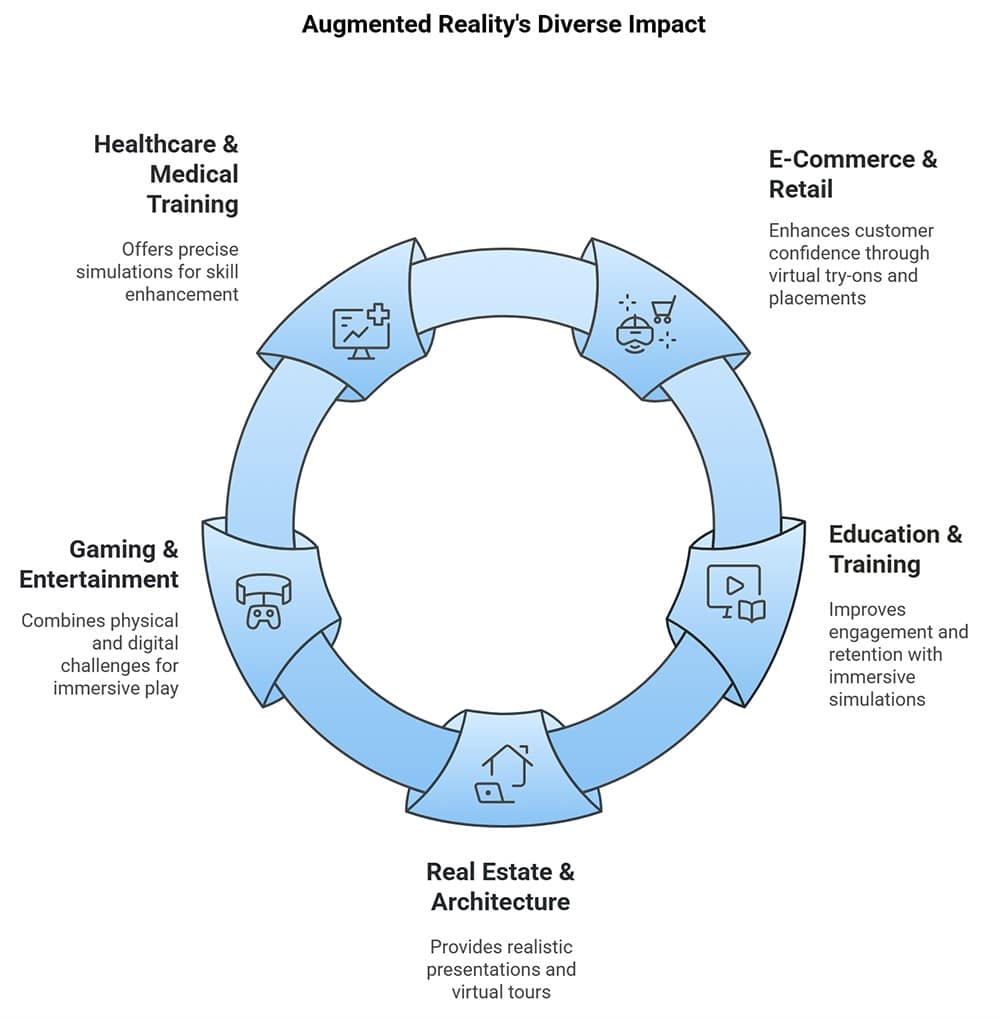
Augmented Reality Printing: How to Bring Static Content to Life?
Augmented reality printing is one of the fastest-growing examples of an augmented reality platform from which everyone benefits. It essentially turns standard printed materials, such as signs or pages in books and magazines, into immersive experiences. It’s a hybrid approach that merges the best features of standard 2D and immersive technologies into a powerful whole. You can discover what AR printing is capable of and how people benefit from it in the article “Augmented Reality Printing: How to Bring Static Content to Life?”
AR Marketing; Top Examples of Augmented Reality Marketing
One of the reasons people look for the best-augmented reality builder for apps comes down to their use in marketing. AR produces eye-catching, immersive experiences that get people talking. Companies can grow their brands, gamify elements, and generally bring ideas to life in a way standard marketing never could. You can delve into AR’s impact on marketing, learn how to set up and analyze metrics, and see case studies in the article “AR Marketing; Top Examples of Augmented Reality Marketing.”
Augmented reality builder solutions are drastically changing how organizations leverage immersive technologies. Even non-coders can bring their imagination to life with AR builder tools. It’s just a matter of considering the options you’ve seen so far and deciding which is the best fit for your needs.
Did You Like This Article About Augmented Reality Builder?
You might also be interested in the following articles:
- Augmented Reality; Learn About AR Tech, Use Cases, Devices, and More!
- Augmented Reality in Healthcare; Clear Examples of AR in Healthcare
- Expected Virtual Reality and Augmented Reality Headsets





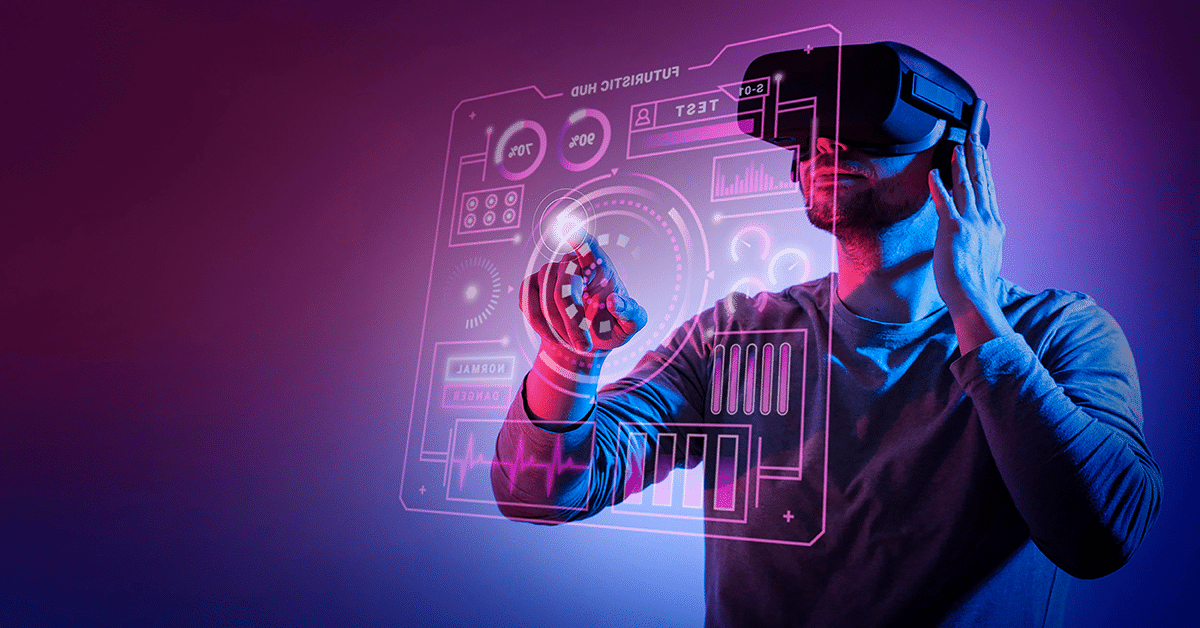



Leave A Comment